Graphic design is a very creative activity and it requires a thorough knowledge of various subjects, like layouts, colors, typography, and print designs. etc. This enables the graphic designer to effectively communicate a specific message to the audience through the designs created by him. Unless the graphic designer has a thorough knowledge of these disciplines, and oodles of creativity, he cannot make his designs effective enough. And unless the designs are effective, the intended audience will not act upon the message, resulting in a waste of his efforts.
Apart from this, there is something else that is also required to translate ideas into visuals effectively. These are the graphic design software. While there are many good feature-rich graphic design software available today, the following are some that we think are useful.
Table of Contents
Popular Graphic Design Software
1. Adobe CC Suite
We doubt if there is any graphic designer who has never heard about the very popular tools from Adobe: Adobe Photoshop, Adobe Illustrator, and Adobe InDesign. These have become pretty much the standard tools for graphic designing over the years. Adobe Photoshop turned 25 this year and is arguably the most popular image-editing software in the world at present.
Adobe Illustrator is for creating vector art and illustrations and is widely used for creating logos. Adobe InDesign is meant for creating page designs and layouts and is a de-facto standard in the desktop publishing industry.

These tools have enough features to enable graphic designers to create some of the most complicated designs. Even web designers and app developers use these tools extensively. The Adobe CC suite is available for Windows as well as Mac.
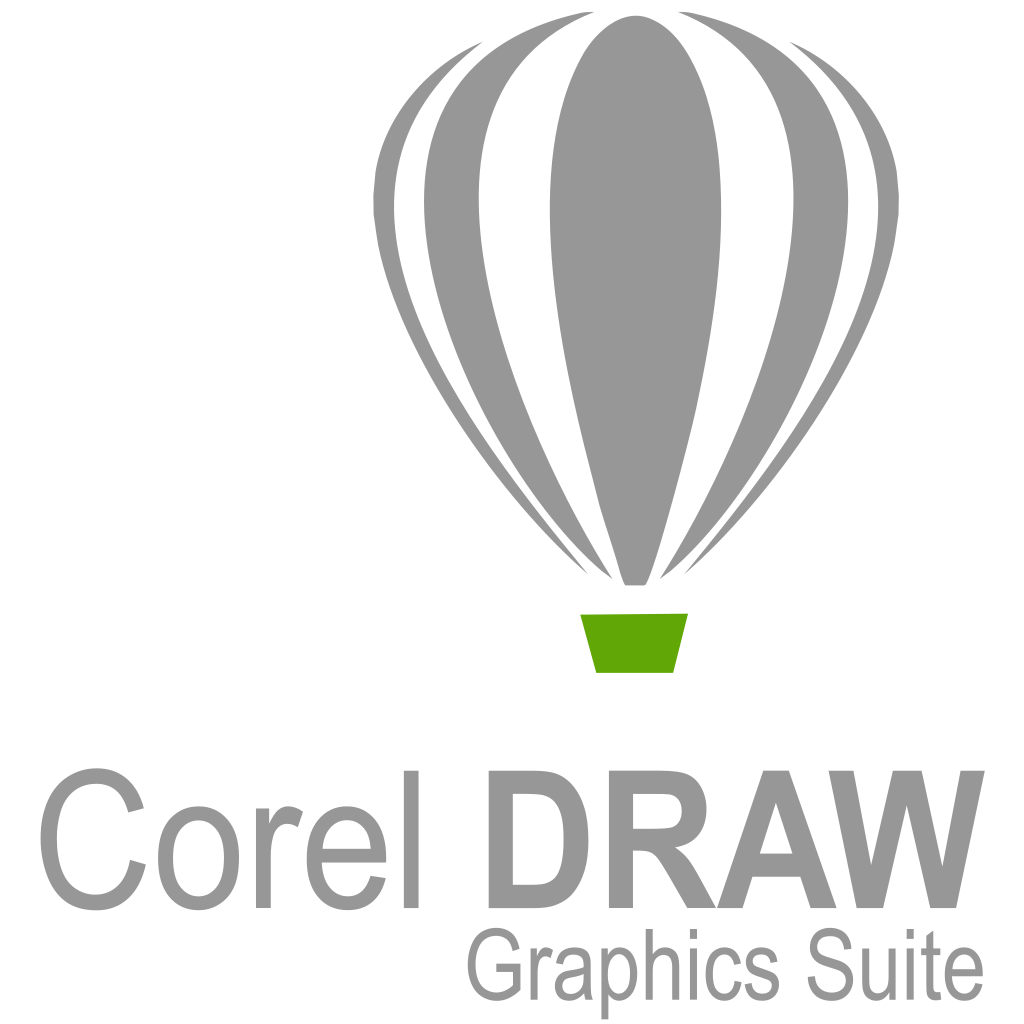
2. CorelDRAW
Corel Corporation offers some powerful alternatives to the Adobe CC suite. Its most popular program CorelDRAW is used for creating and editing vector graphics. Corel Painter is a paint program and an alternative to Adobe Photoshop. The Corel Paintshop Pro software is used for image editing and retouching. These programs are however available only for the Windows platform.
3. Gimp
Gimp is open-source software distributed under the GNU Project. It is completely free to use and is a great alternative to the premium software suites from Adobe and Corel.
It is probably the most popular image editing software available for the LINUX platform. Windows and Mac versions are also available. It enables you to edit and retouch images, draw, and do many other specialized tasks. A repository of plug-ins for Gimp helps to extend the functionality of the core software.

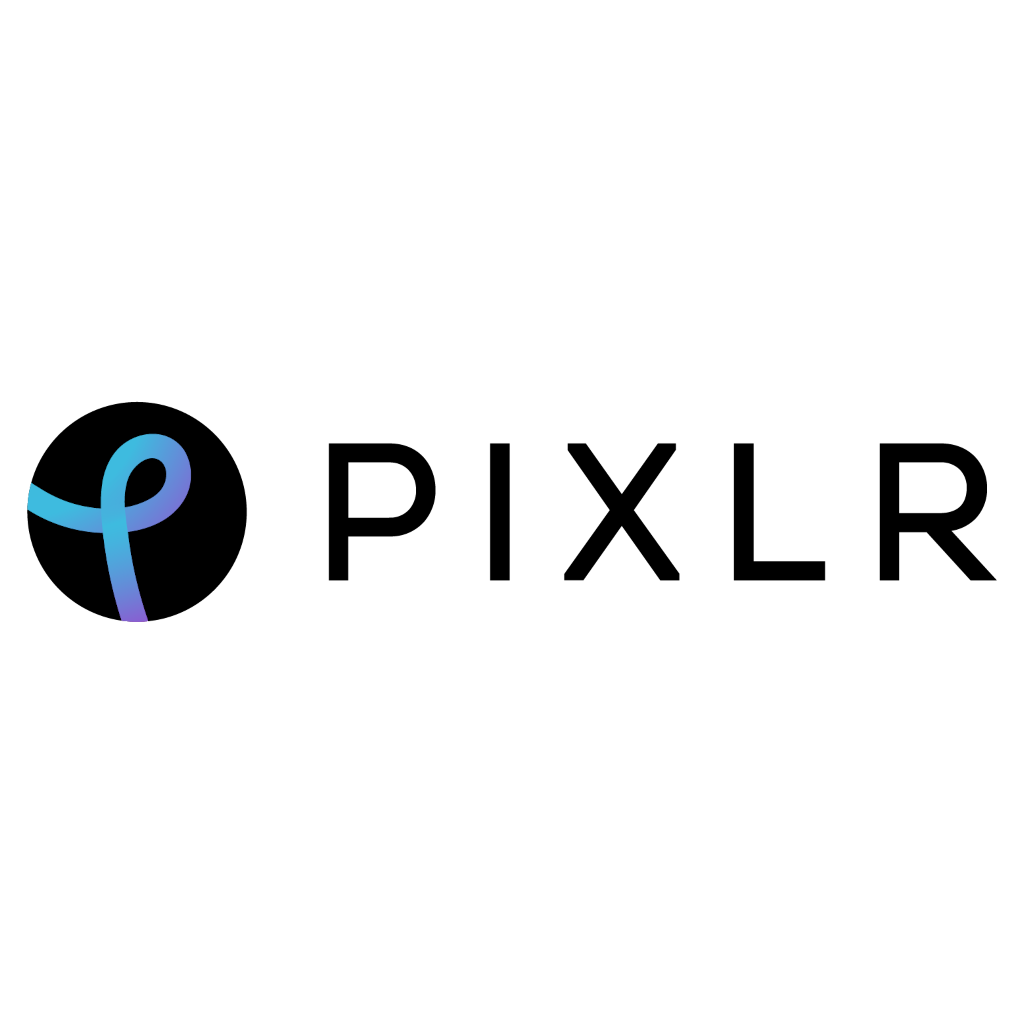
4. Pixlr
Pixlr is an extremely popular online photo editor which provides a variety of tools for photo editing. It has two web applications called Pixlr Editor and Pixlr Express, a desktop version called Pixlr desktop, and mobile apps for android and iOS, known as Pixlr mobile. All these tools are easy to use and meant for use by non-graphic designers as well.
5. Canva
This is one of the most popular design tools available today. Canva is free for basic use, and it requires you to pay only if you use any of the premium design elements that it offers.

It prides itself on being an amazingly simple graphic design software and is easily understandable and usable even by non-graphic designers. It features various templates which make the task of creating graphic designs super easy. Recently, it launched Canva for Work, a subscription-based software that allows organizations to create graphic designs of professional standards.
6. Others
These were some of the general-purpose graphic design and image editing software that the world loves. However, a variety of other software, like Inkscape, XARA Designer Pro, Paint.net, etc. that allow you to do certain specialized tasks are also very popular. Do try them out to make your designs even better.
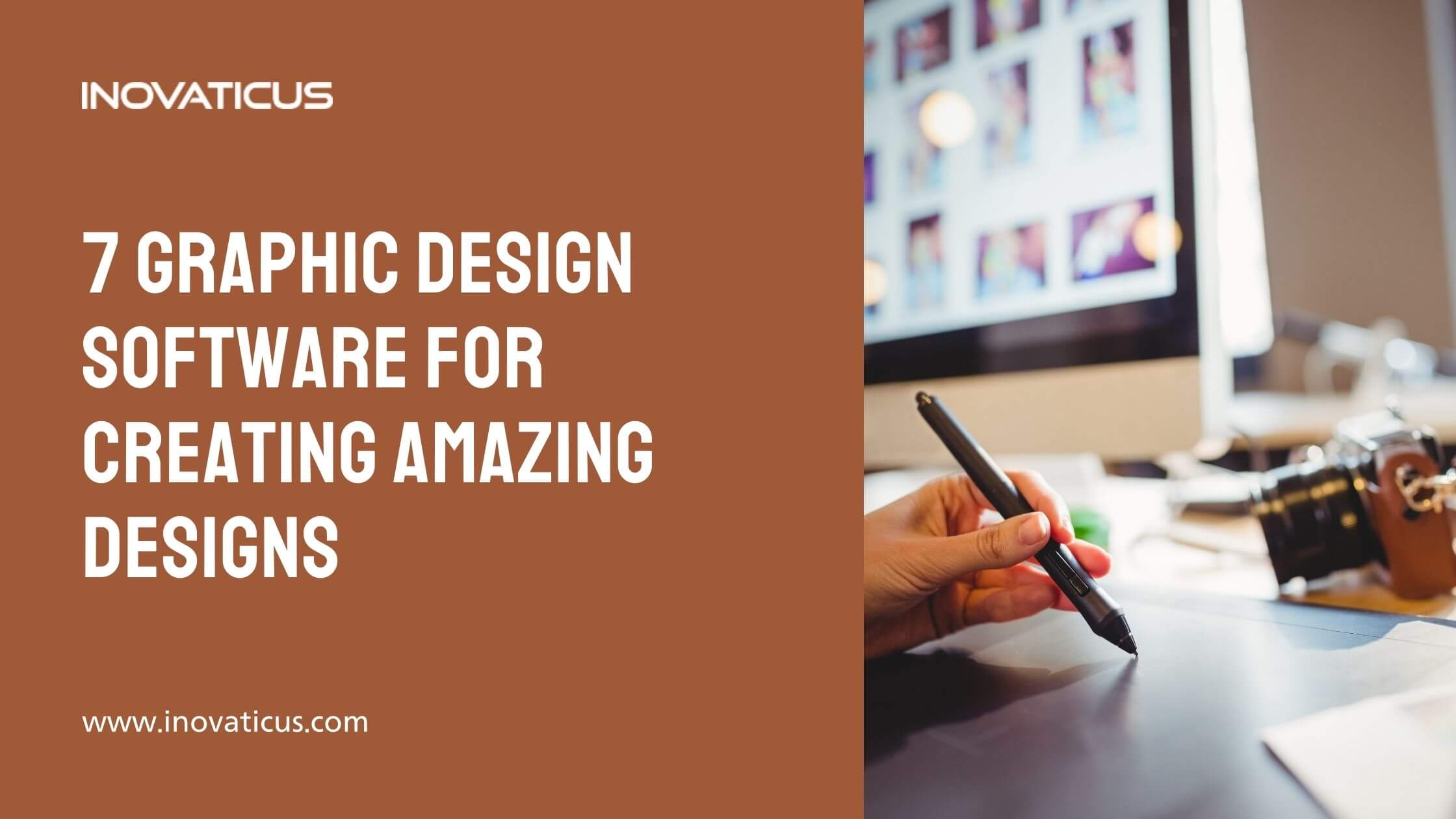
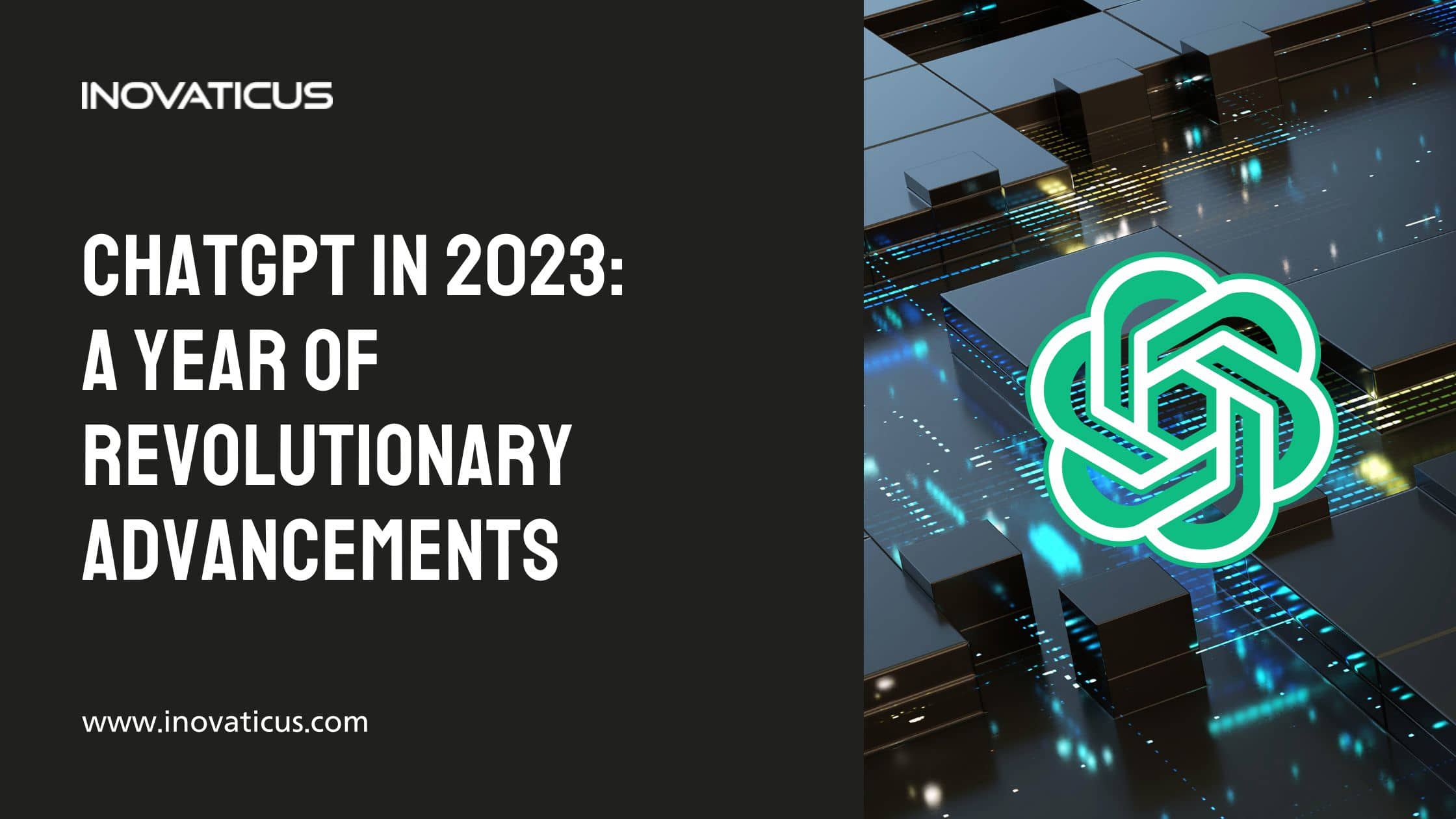


Leave a Reply